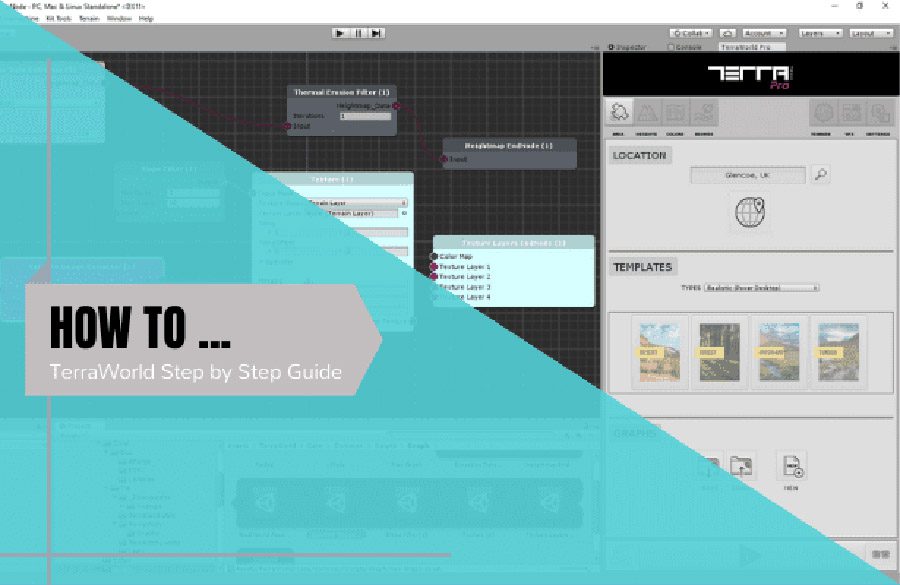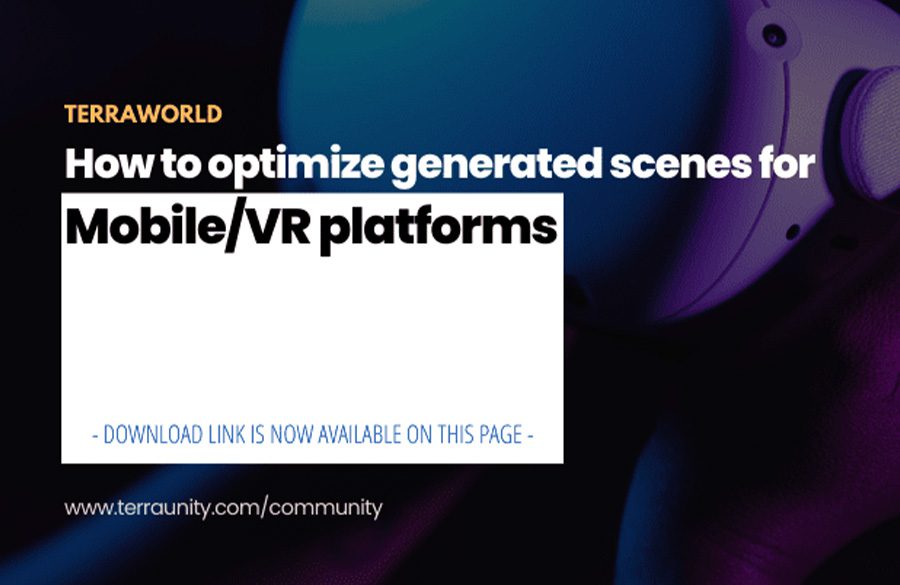In addition to the Downloader in TerraLand, there are 2 other components of “Terrain” & “MapsMaker” which manage any custom data available on your hard drive in the project.
The ESRI data files are internally downloaded using the “TerraLand Downloader” component for connecting to online servers.
Here is the info from the Offline Data section of TerraLand Terrain:
The Following picture is taken from the TerraLand Quick Guide which can be downloaded from HERE.
Even if your own custom GIS data is not available in the 3 above mentioned formats, you can use external GIS software such as Global Mapper to edit and convert the data to desired usable format and export it to any resolution to finally load it into TerraLand Terrain in Unity and generate terrain(s) from it.
We will make separate video tutorials for “Terrain” & “MapsMaker” soon to get you started about the functionalities.