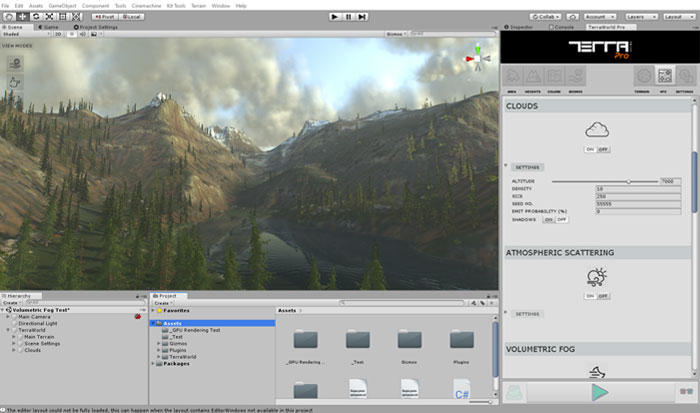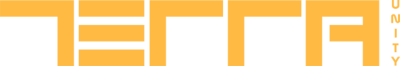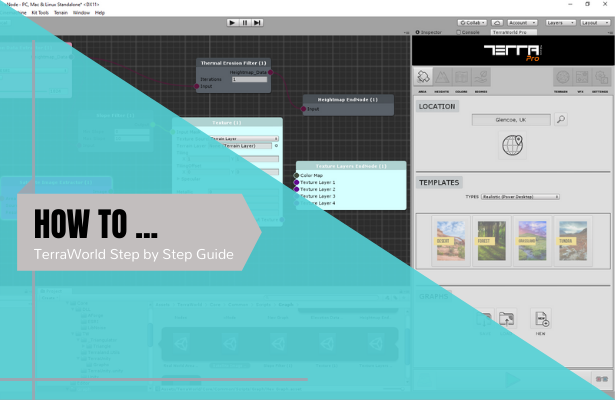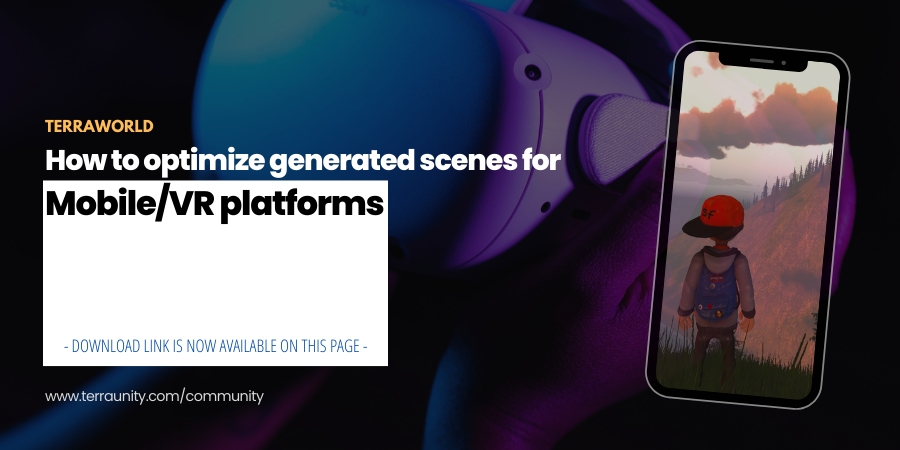Step 1 – Select VFX Tab
For this purpose you must first refer to the section “VFX Tab” on “TerraWorld User Interface”.
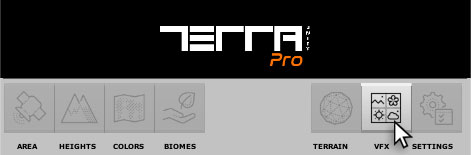
Step 2 – Clouds Section
In this Section you can easily switch clouds On or Off

Step 3 – Setting
Altitude: Clouds altitude in the 3D space
Density: Density of the clouds in the area
Size: Size of cloud instances
Seed No.: Seed No. for the clouds randomization
Emit Probability (%): The percentage of snow/rain emit probability from the clouds
Shadows: Turn on/off clouds shadow casting!
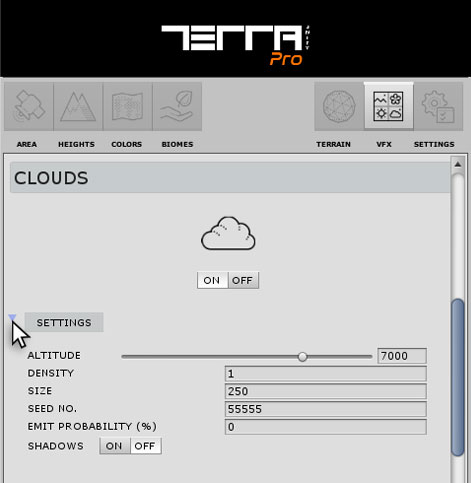
Cloud with “Altitude”(Height) 7000M
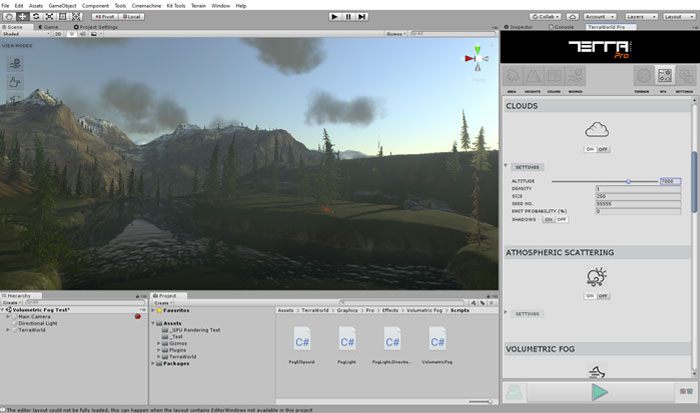
Cloud with “Altitude”(Height) 3000M
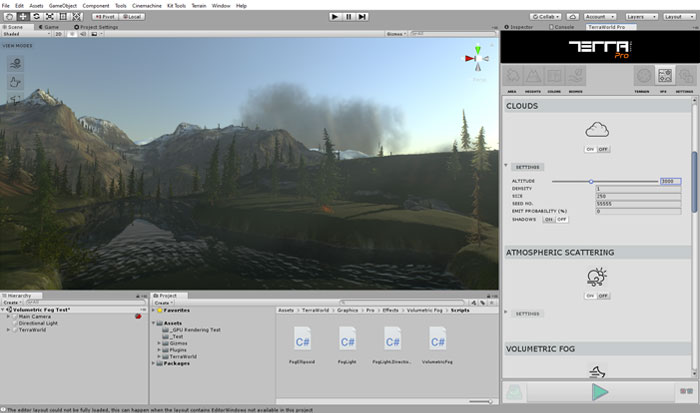
Cloud with “Density” 1
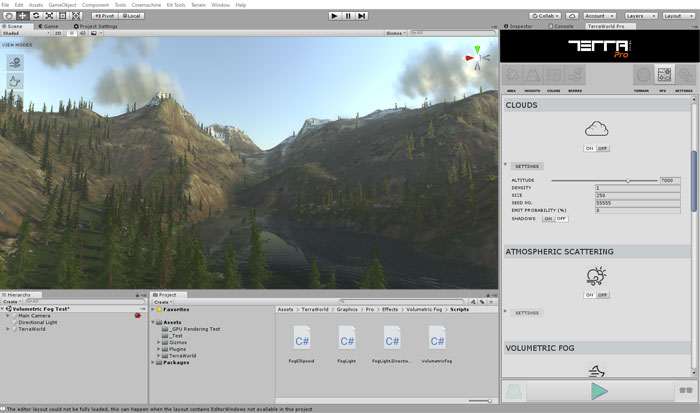
Cloud with “Density” 10