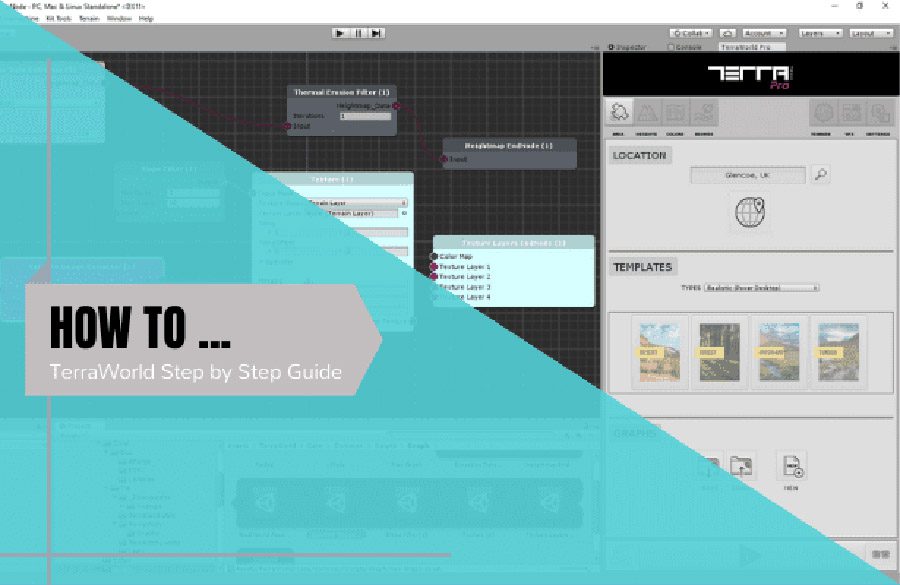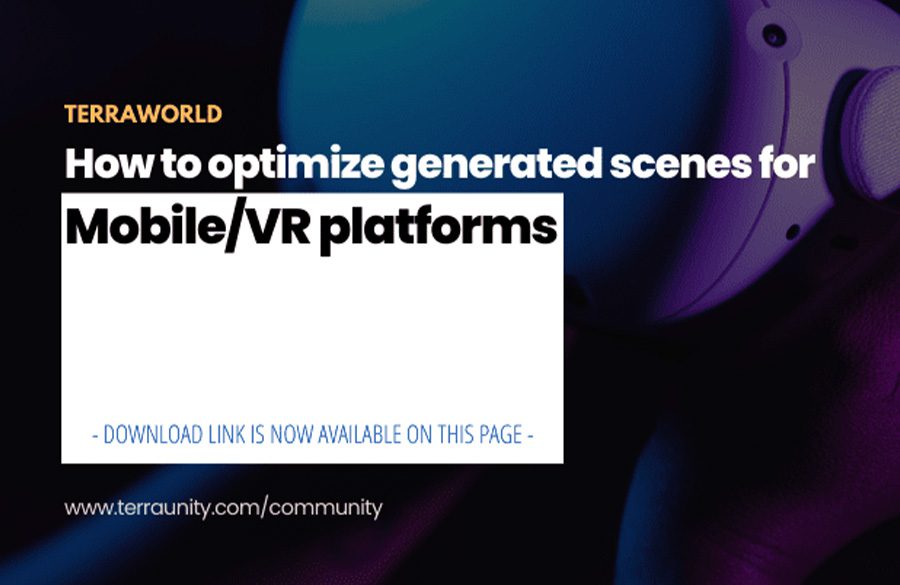For the elevation data, on each terrain generation you can have resolutions from 32 to 8192 for the entire terrain whether it’s a single object or split into chunks.
More Info: HEIGHTMAP DOWNLOADER
For the Imagery data, the resolutions can be from 32 to whatever you desire and as much as GPU handles. Of course if there is available imagery for that value.
More Info: SATELLITE IMAGE DOWNLOADER
The most interesting feature in TerraLand is that elevation data is totally flexible in resolution and it is not static. For example if you define an area of 10 x 10 km, you can have heightmap resolution of 32, 64, 128, 256, 512, 1024, 2048, 4096 or 8192. TerraLand can connect to elevation data server and dynamically extract heightmap based on the specified resolution and resample the data on the server to finally load it into terrain(s). Obviously the more the assigned resolution is, the more detailed your terrain heights will get.
For the imagery resolution, each terrain can have a grid of 1 to 10 images defined (GRID PER TERRAIN) as the total number of images and individual value (IMAGE RESOLUTION) for each satellite image resolution itself.
To summarize, if you have 4 terrain chunks, “Grid Per Terrain” is set to 2 and “Image Resolution” is set to 4096, the total imagery resolution for the entire terrain surface will be 16384 pixels.
Note: Getting the 16384 pixels resolution can be achieved by multiple combination of assigning values, for instance setting the “Grid Per Terrain” value to 8 and “Image Resolution” to 1024 will also result the 16 k resolution. But be aware that for performance reasons it’s usually better to have higher Image Resolution value instead of Grid Per Terrain which specifies total number of images. For each set of 4 images in terrain data, an alphamap will be generated which is an extra cost if there are many of them.
We have predefined resolution presets which automatically sets Elevation & Satellite Imagery resolution for the generating terrains. So you only need to define area location as center point, give it desired area size and select one of the presets to start downloading as we show it in the following link:
More Info: ENGINE RESOLUTION PRESETS