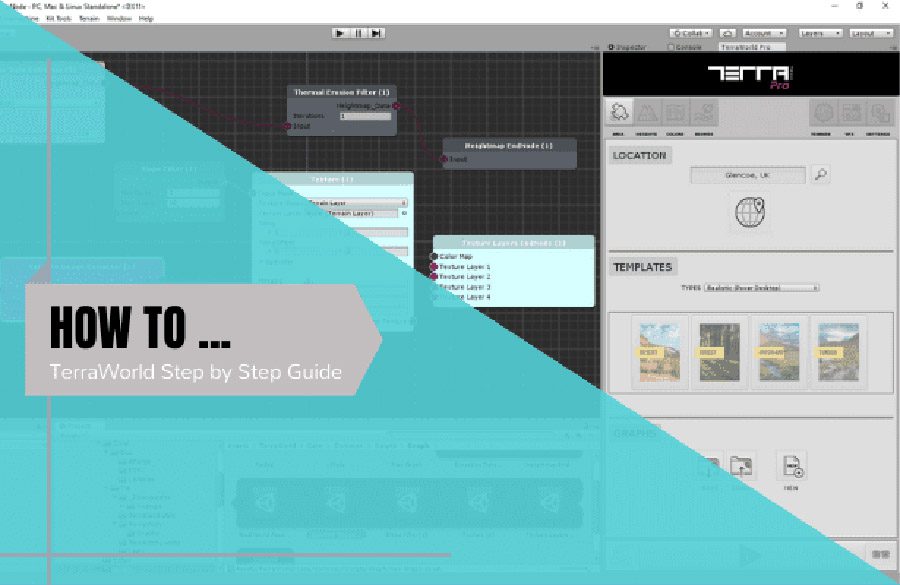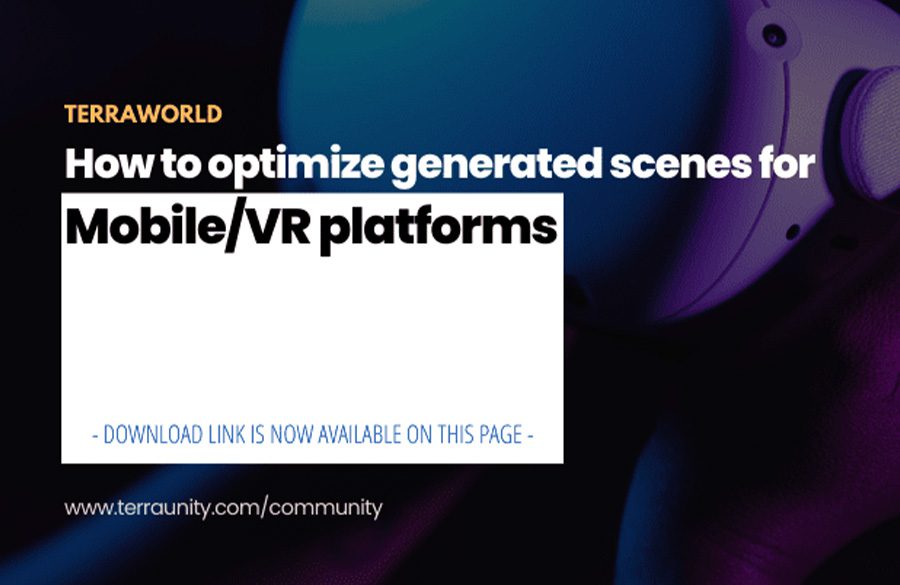TerraLand 2.1 is now ready for download from our website and it’s under review in Asset Store. As always login to your account on our website and download latest packages. And sorry for the delay 
In this version all previous errors, warnings and bugs has been removed and it comes with a new Interactive Map system using Unity’s built-in GUI rendering supporting Mac systems along with Windows.
A new section “ANALYSIS MAPS DOWNLOADER ” has been added to the Downloader component which can get terrain’s Aspect, Hillshade, Slope & Elevation maps out of downloading terrains on the fly from the server. These maps then can be used for analysis or visualization purposes.
Also both TerraLand & TerraLand Tournament now come with a launcher on project startup to setup all needed modifications to project in order to avoid missing of engine’s Project Settings without any manual adjustments.
2.1 Release Notes
- New Interactive Map system for area selection
- Interactive Map is now available for Mac users too
- Interactive Map can preview selected area using Google, Bing, OpenStreetMap, MapQuest, MapBox & Yandex with 35 style variations
- ANALYSIS MAPS DOWNLOADER has been added as a new section in Downloader to get terrains’ Slope, Aspect, Hillshade & Elevation maps up to 8192 resolution on the fly
- In-Editor preview of Analysis/Visual maps on terrains in scene
- TerraLand & TerraLand Tournament have startup settings window on project launch and package importing to automatically setup one-time needed modifications to your project
- Manual Satellite Image Downloader setup is no longer needed as Startup Settings handles needed modification upon user acceptance
- All Smoothing operations on terrains are now multi-threaded
- Blending can be enabled/bypassed in Smoothen operation
- Defined areas can now be rectangular as there were bugs in generating them in previous version
- “TerrainNeighbors” script can now be added to generating terrains automatically
- Added “UNITS TO 1 METER” option in AREA SIZE section to always lock terrains dimensions according to units so that each 1 meter is considered as 1 unit
- Better rendering of Interactive Map window as it uses Unity’s built-in GUI system now instead of previous Windows Forms rendering
- Removed Serialization Depth errors
- Removed Win32 errors while opening Interactive Map
- Removed GMap from project as TerraLand now has its built-in Interactive Map system implemented
- No more crashes in Mac systems when opening Interactive Map
- Removed recompiling of the plugin after main operations in TerraLand
- Added Info regarding each selection in ENGINE RESOLUTION PRESETS section
- Better connection error debugging
- Lots of new added features and bug fixes for better performance in TerraLand
Analysis Maps Downloader
In-Editor Preview option of downloaded visual maps