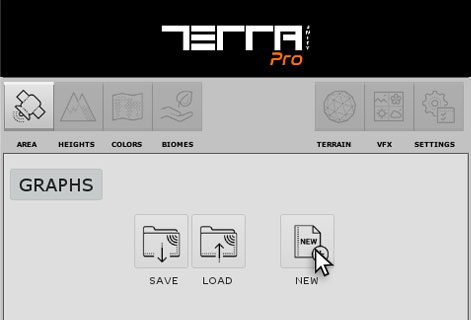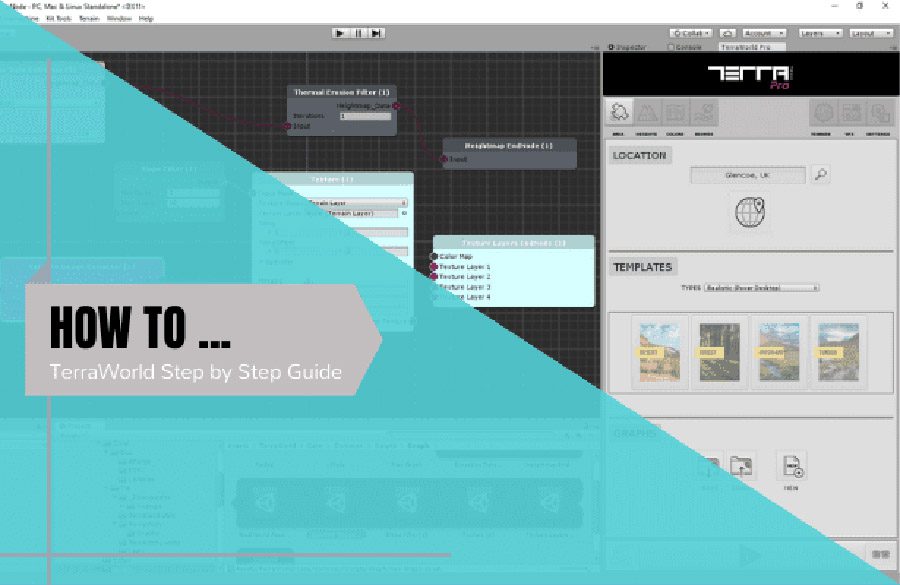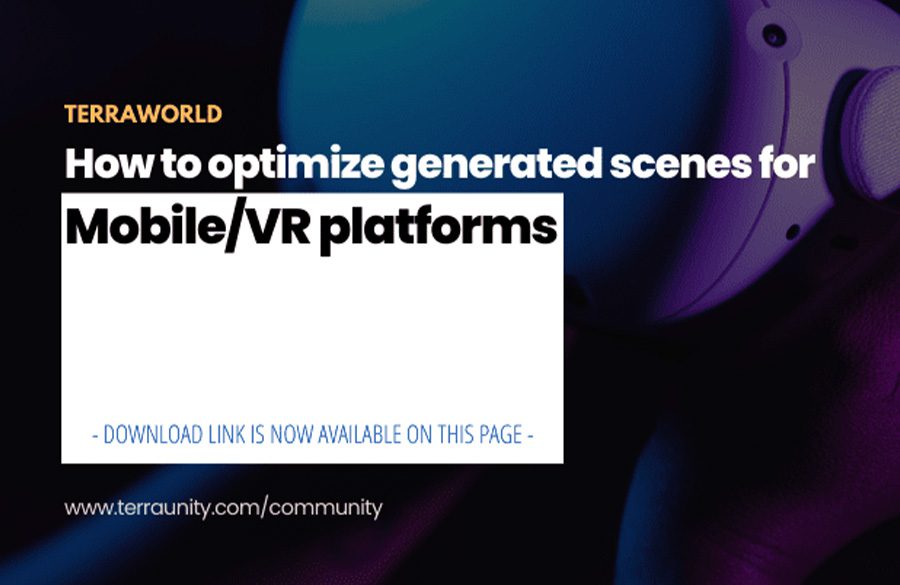Introduction
TerraWorld is a graph-based system and users can create scenes from real-world data by defining node settings.
Step 1 – Select Area Tab
For this purpose you must first refer to the section “Area Tab” on “TerraWorld User Interface”.

Step 2 – Graphs Section
User can select the graph preset from the pre-defined graphs built-in in TerraWorld or create new ones from scratch along with saving or loading previously generated ones. how-to-generate-your-first-world-in-terraworld

Step 3 – Save / Load Graphs
Save: Saves current graph settings in UI into a file for later usage or world sharing between TerraWorld users.
Load: Loads previously generated graphs in TerraWorld.
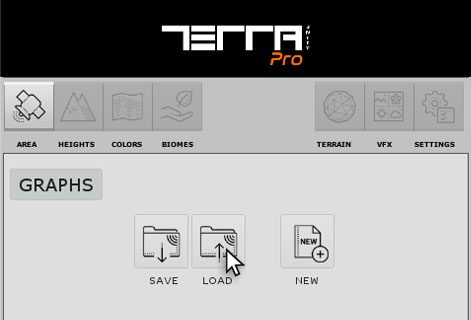
Step 4 – New Graphs
New: Create and empty graph in TerraWorld and then user can modify or design his/her own graph.