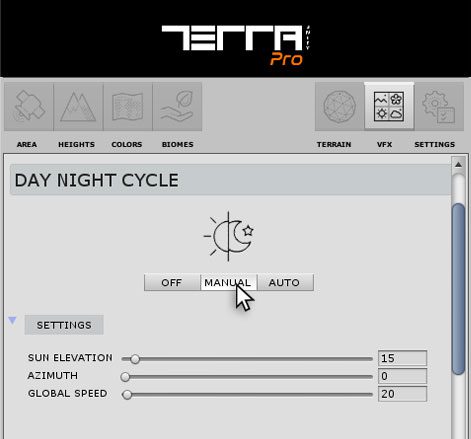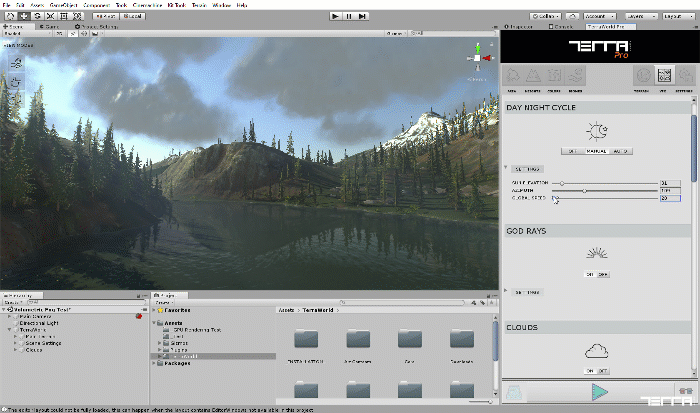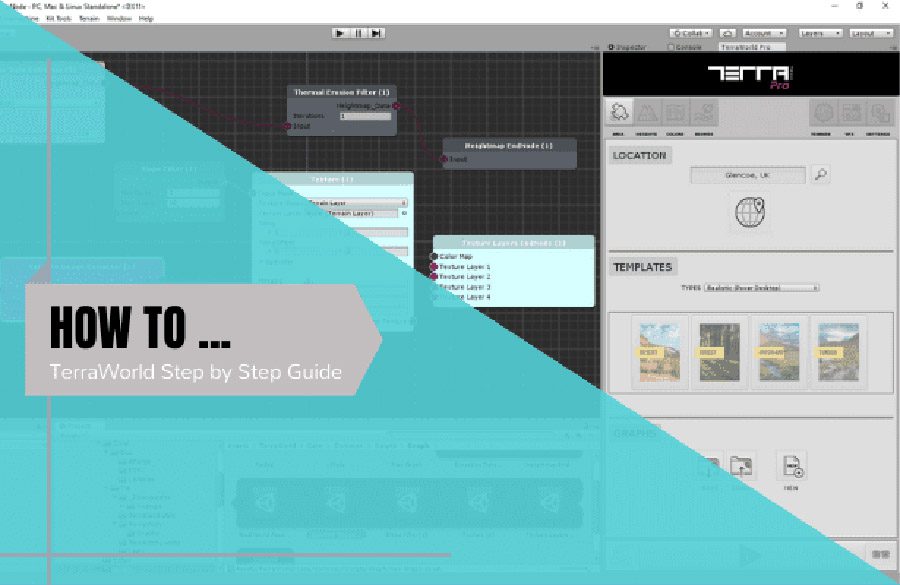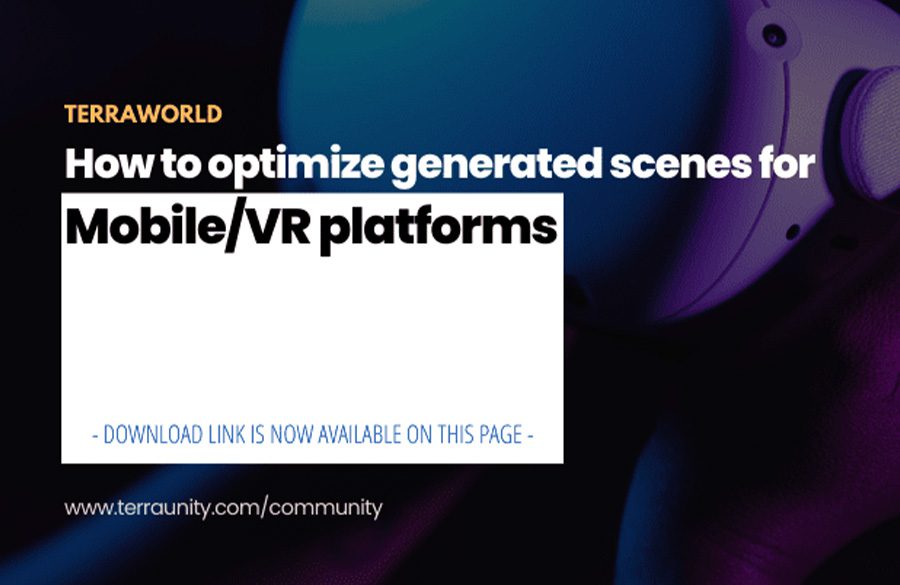Step 1 – Select VFX Tab
For this purpose you must first refer to the section “VFX Tab” on “TerraWorld User Interface”.

Step 2 – Day/Night Cycle Section
Off: By selecting this option, all operations related to it are out of reach and you can use other options
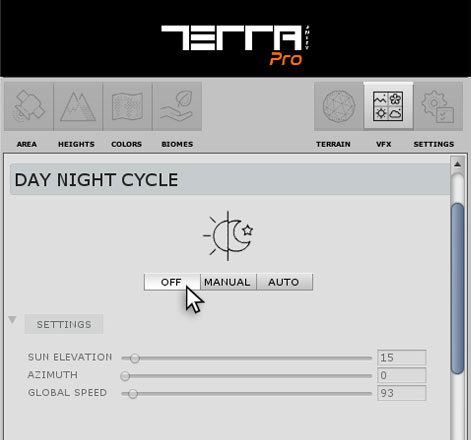
Auto: All operations related to this section will be performed automatically and only “Global Speed” option will be available.
Global Speed increases or decreases Time of Day by rotating directional light in scene.
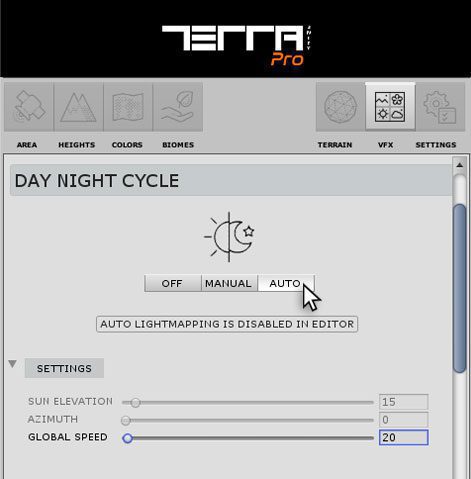
Step 3 – Manual Settings
Sun Elevation: Elevation of the Sun in the world.
Azimuth: Azimuth of the Sun in the world.
Global Speed: Global speed for the day/night cycle