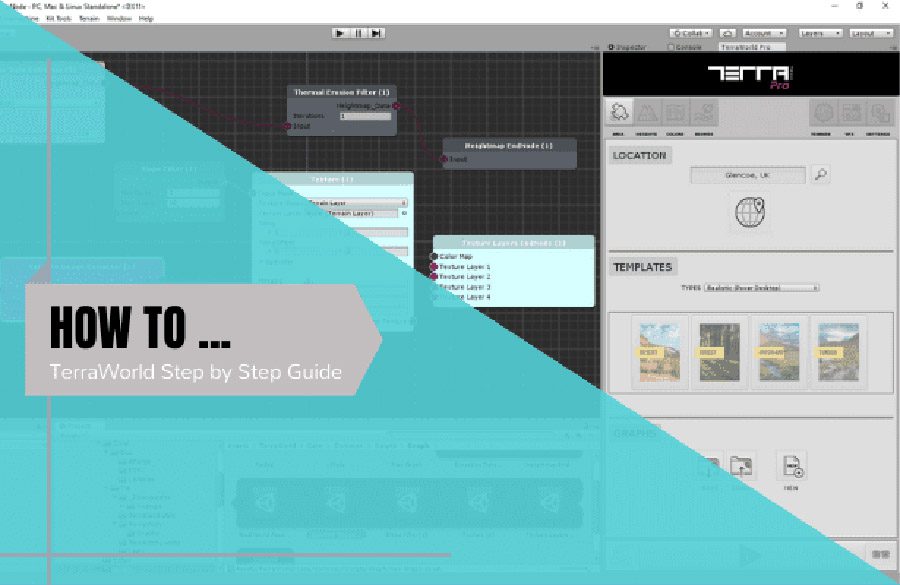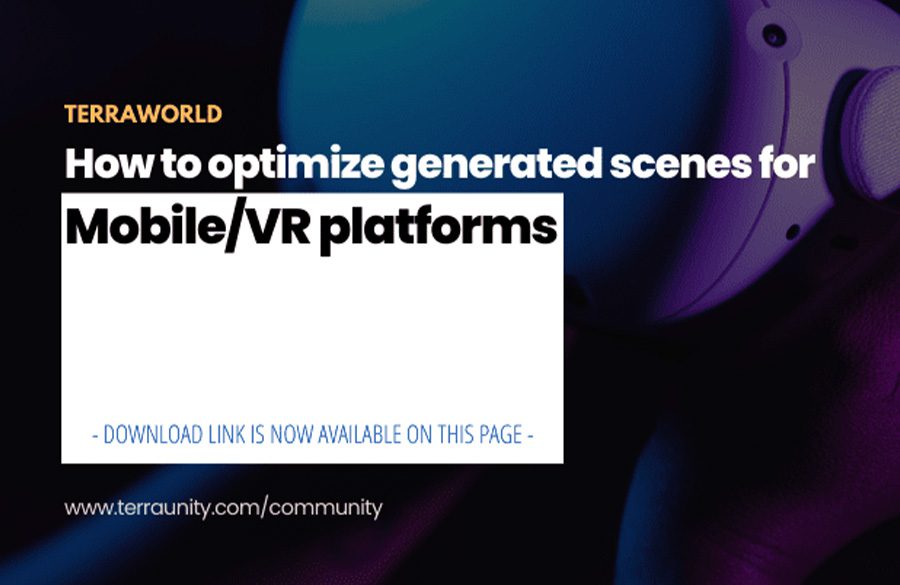Introduction
In order to access “Advanced Settings” for Visual Effects to reset to default settings or edit all runtime VFX parameters living in scene hierarchy
Step 1 – Select VFX Tab
For this purpose you must first refer to the section “VFX Tab” on “TerraWorld User Interface”.

Step 2 – Advanced Settings Section
Go to “Advanced Setting” section at the bottom of VFX tab.
Note that if there is no generated scenes, pressing any buttons in this section has no effects at all
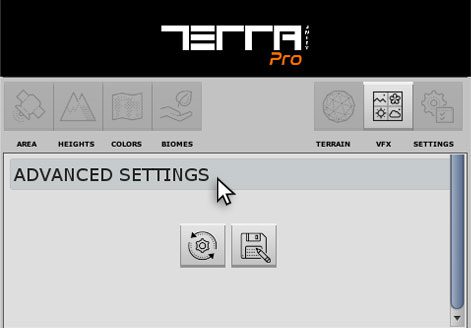
Then click on the “Edit Advanced Settings” icon
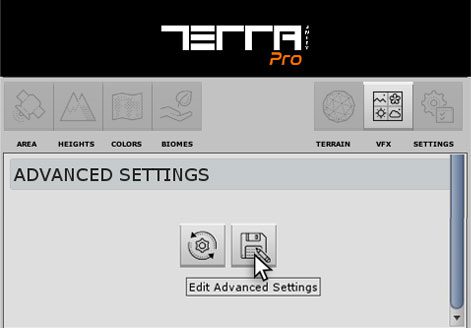
Step 3 – Scene Settings on Inspector
After clicking on the edit icon, you will be redirected to the “Inspector” screen. Now all items related to VFX are available to change
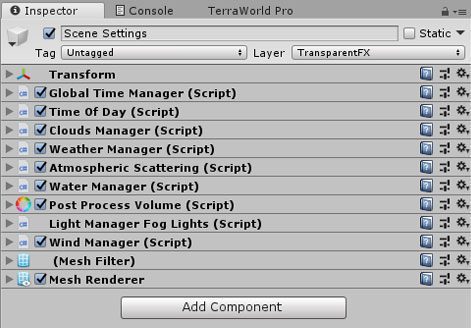
For example, we change the “Max Intensity” parameter related to “Time of Day”
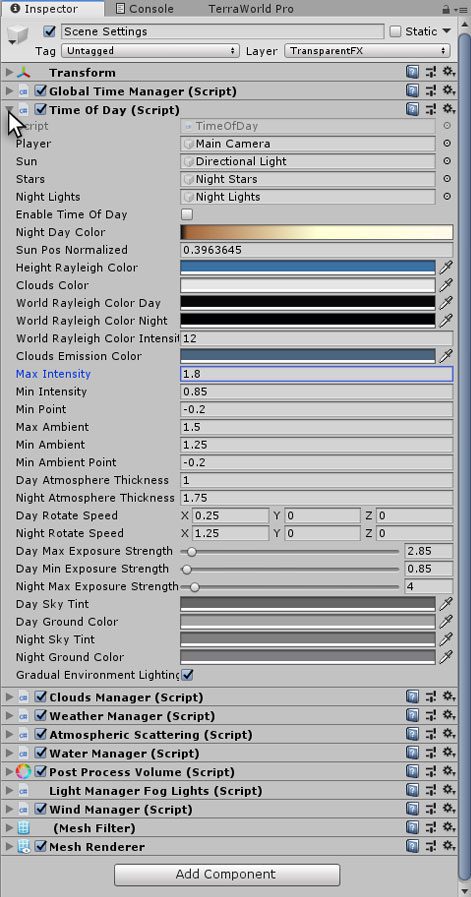
Sun intensity with default value of “1.8”

Sun intensity with user-defined value of “5”

Step 4 – Reset to Default Settings
With pressing this button all settings will revert back to default