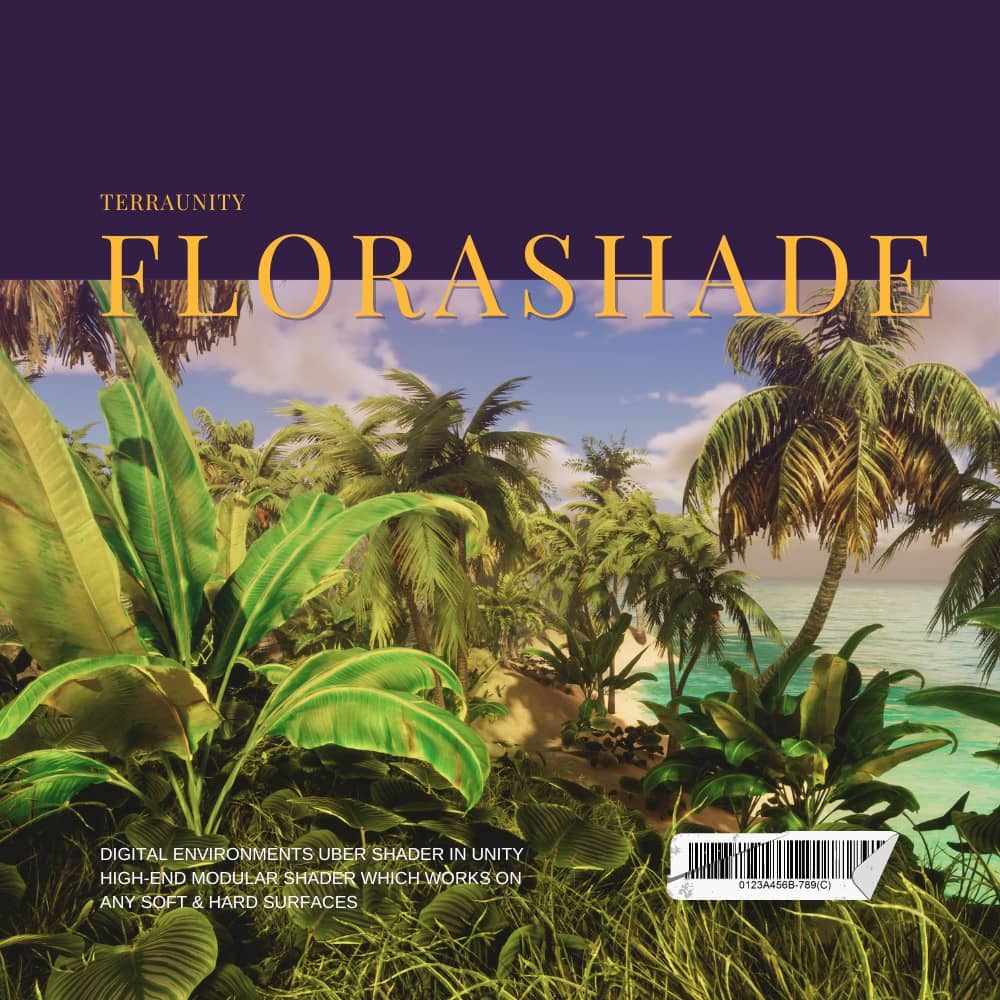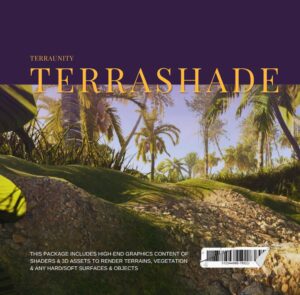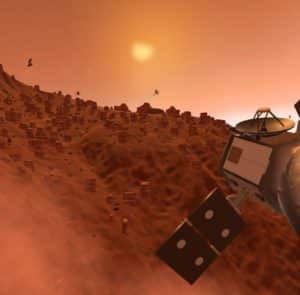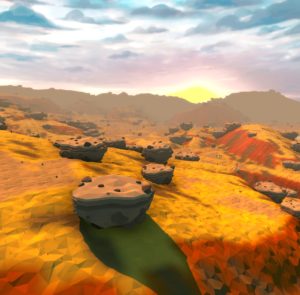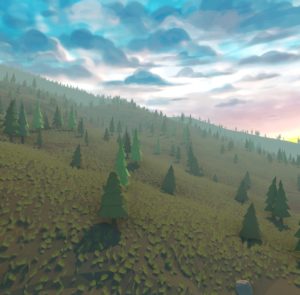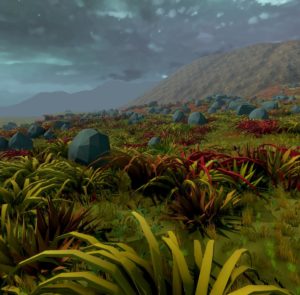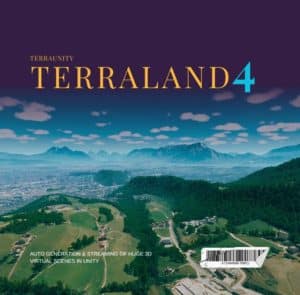⚡Scene Breakdown:
? FloraShade has been made with quality and performance in mind through a modular system where you can switch any features on and off plus changing parameters which best suits your needs. It means you can tweak performance affected features while keeping the visuals so that you can target lower-end devices for your game and app builds.
? Want to check out FloraShade before purchasing? Download & Play Tropical Island demo for free from here: Tropical Island Demo
It supports SRP Batching and GPU Instancing which greatly improves performance by decreasing drawcalls to gain a stable FPS while in game mode and for builds.
This package comes with Tropical Island demo scene for both HDRP & URP exclusively to showcase and learn how we setup materials for placed models in scene. In each scene, there is a “Global Scene Manager” component where you can switch seasonal effects between Sunny, Rainy & Snowy and all scene materials and corresponding effects will be setup automatically in both editor and runtime.
☕ To better visualize various rendering features, our art team produced high quality 3D models as prefabs which is a good art resource by itself for our users where they can analyze and use in their projects for free.
Features:
⚡ Main Properties: FloraShade is fully PBR material and supports Maskmaps (R: Metallic, G: AO & A: Smoothness) alongside Albedo and Normalmaps where you can control global Tint Color & Emission for models.
⚡ Detail Map: Takes its mask from its Albedo’s Alpha channel and can be set to World Space, UV0 & UV1 channels for the best controls which blends detail textures with main albedo, normalmap & maskmap while it also comes with its own albedo, normalmap & maskmap to act as a decal or a generic high resolution texturing on top of main texture maps.
⚡ Wind: Advanced procedural wind simulation suitable for any type of models such as trees (bark, trunk, branch, leaves…), grass, flag, shades and possibly any animated entities thanks to its 3 main wind types (Micro, Secondary & Base) which can be combined together for fully customizable and fast wind effects based on vertex animations. We tried to make these wind algorithms as generic as possible so you don’t need to insert any baked maps (optional) or perform any extra steps, thanks to its various setup options.
⚡ Snow: FloraShade can simulate snow on top of models’ surfaces based on various conditions and settings such as coverage, start height, fading, noise, smoothness glitters suitable for any organic or hard surface materials.
⚡ Geom/Terrain Blending (FloraShade Standard only): This is a visually stunning feature which blends 2 or multiple intersected models (e.g., a rock placed on terrain) so that it will look like these models are merged into one seamless model with dithered fading. It works on any models including terrain and comes with 2 main modes of Depth-Based (only on Transparent materials) and Object-Based without any warmup stages or data baking which operates automatically in real-time on GPU.
⚡ Satellite Image (Colormap) Blending: This feature adds extra color tint blended with main color for procedural variations to remove repetitive and flat coloring on models based on a given colormap or satellite image as the underlying pixel color with its exclusive color correction, distance and strength options.
⚡ Distance Fade: Dither-based Fade which controls rendering of objects based on a start and end distance range to smoothly transition model’s visibility from fully visible to completely faded visuals which is mostly suited for smaller models such as grass, flowers, bushes, shrubs and etc.
⚡ Wetness & Rain: Simulates wet surfaces based on Maskmap’s Smoothness (Alpha channel) data along with its Rain Ripples simulation based on world normal suited to bring shininess and reflection effects in the 3D world.
⚡ Translucency: Adds translucency to the model surfaces which simulates sunlight scattering through the surface. This option greatly improves light and shadow rendering for more photo-realistic visuals especially on foliage and vegetation models. URP version comes with SSS (Sub Surface Scattering) implementation.
⚡ Link Materials: Some of the sections’ parameters in material can be linked with other materials on the same model (MeshRenderer) so that you don’t need to set the same parameters for each material one by one. These sections which may need to be set globally on all materials are Wind, Snow, Satellite Image (Colormap) Blending, Distance Fade, Wetness & Rain. Note that this feature only works when setting material parameters when the model is selected in scene and will not work if material is directly selected from project pane.
⚡ Seasonal Effects: FloraShade uses Unity’s built-in material API so that you can change all material parameters through your codes in both editor and runtime. For better understanding of the system refer to the demo scene “Tropical Island” which comes with the package where we can switch between Sunny, Rainy & Snowy scene setup plus enabling/disabling “Geom-Terrain Blending”, “Detail Textures” & “Sorting Priority” from SceneManager object in scene.
⚡ SRP Batcher: FloraShade is SRP (Scriptable Render Pipeline) Batcher compatible which is a draw call optimization that significantly improves performance for applications that use an SRP. The SRP Batcher reduces the CPU time Unity requires to prepare and dispatch draw calls for materials that use the same shader variant.
⚡ Shader Graph Support: FloraShade has been made on top of Unity’s Shader Graph system via its built-in and our custom nodes which can be edited and customized at any time while being up to date with Unity’s graphics improvements and fast algorithms. It means that if needed, you can also convert this material for BIRP or your custom RP but not officially supported by us.
⚡ Global Manager (WIP): A system that can control global features from one place as a component in scene to control effects like snow, rain & wetness, detail maps, translucency and etc. universally in the 3D world. This system is an ongoing process currently and will be extended in future versions.
⚡ TerraFormer Compatible (WIP): We will update FloraShade’s core features and its “Global Manager” component to be compatible with TerraFormer shader to make a seamless environment with high-end visuals and graphics. This system is an ongoing process currently and will be extended in future versions.
? Please note that these shaders will be under heavy development after the initial release and some features will be added in future and existing features may change and/or improve.
?One of the key features in FloraShade lies within its “Geom/Terrain Blending” feature which is a mandatory addon for realism in level designing especially in natural environments by merging scene geometry into a seamless environment model with any FloraShade material with this feature enabled. It means any placed models in the world can be blended and stitched realistically with any other world items such as terrain and vegetation so that you no longer feel that placed items are not related to each other and separate assets. With the help of this feature, you minimize seams and other visual gaps in your 3D world even in sparse environments where these artifacts may appear to human eyes easily.
TerraFormer is produced on top of ShaderGraph where you can edit and customize any nodes and functions based on your needs while holding the power of Unity’s ShaderGraph system and guaranteed for the best performance.
Future: We will add new features along with improving existing ones frequently based on users’ data and feature requests in addition to its technical roadmap to add new capabilities such as unlimited resolution technology (WIP), touch bending physics, tessellation, ice rendering, flowmapping and etc.
✍ Have any ideas or feature requests, then share with us on our 1500+ members community here: https://discord.gg/QgPpNpE