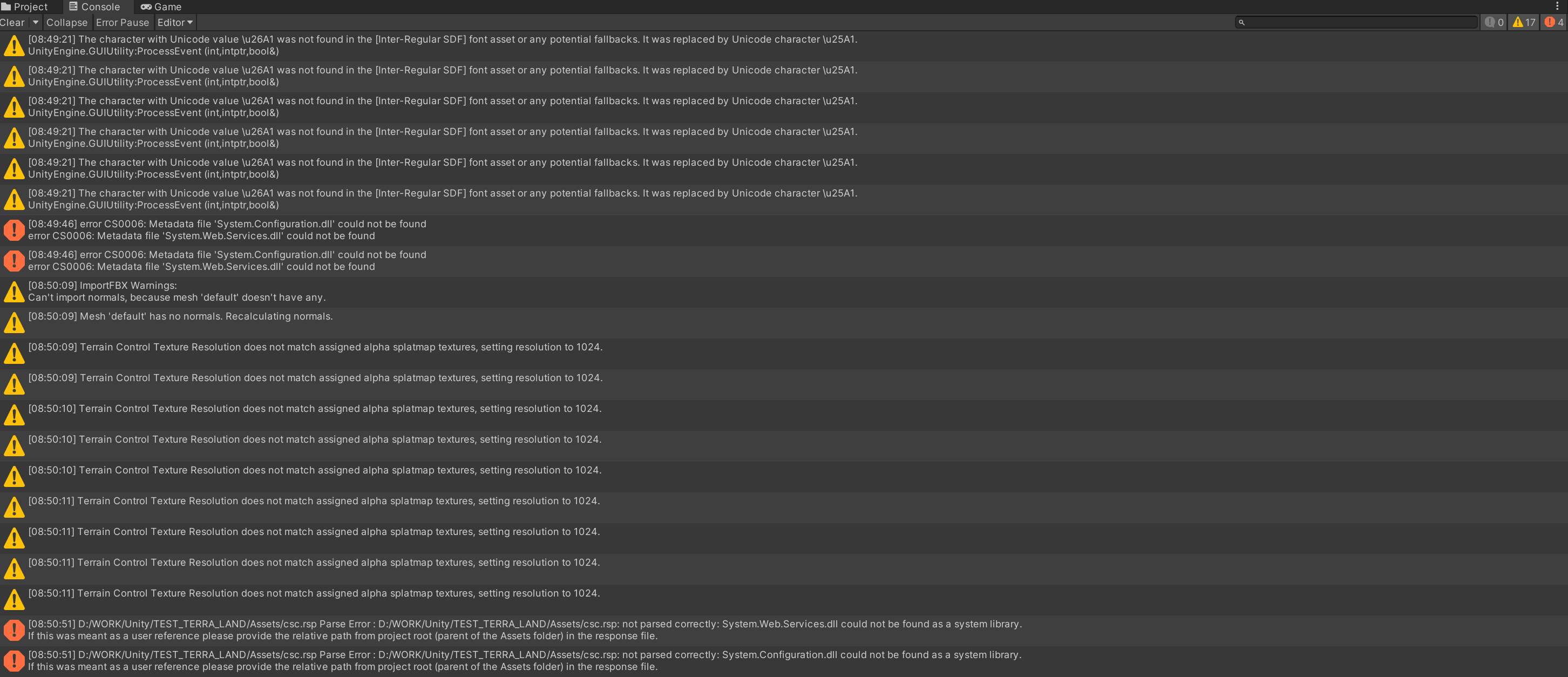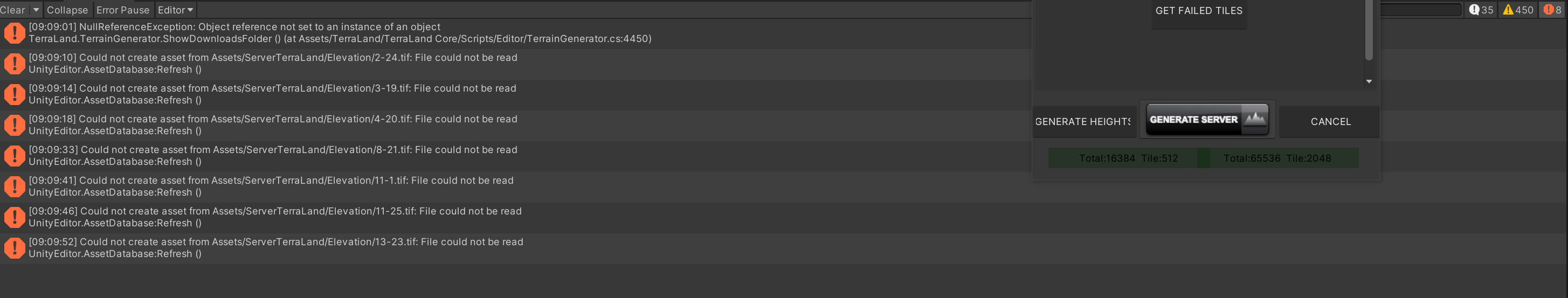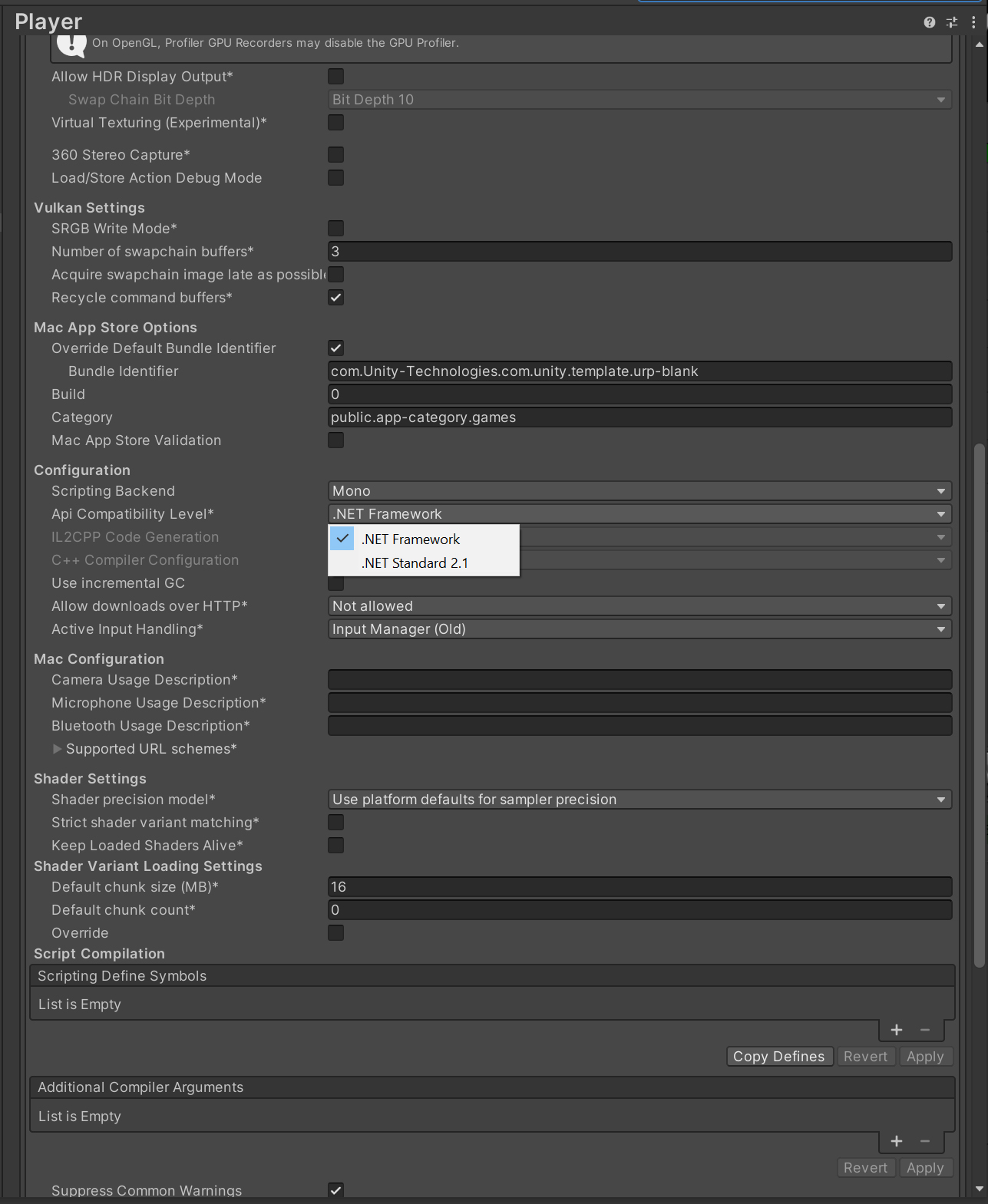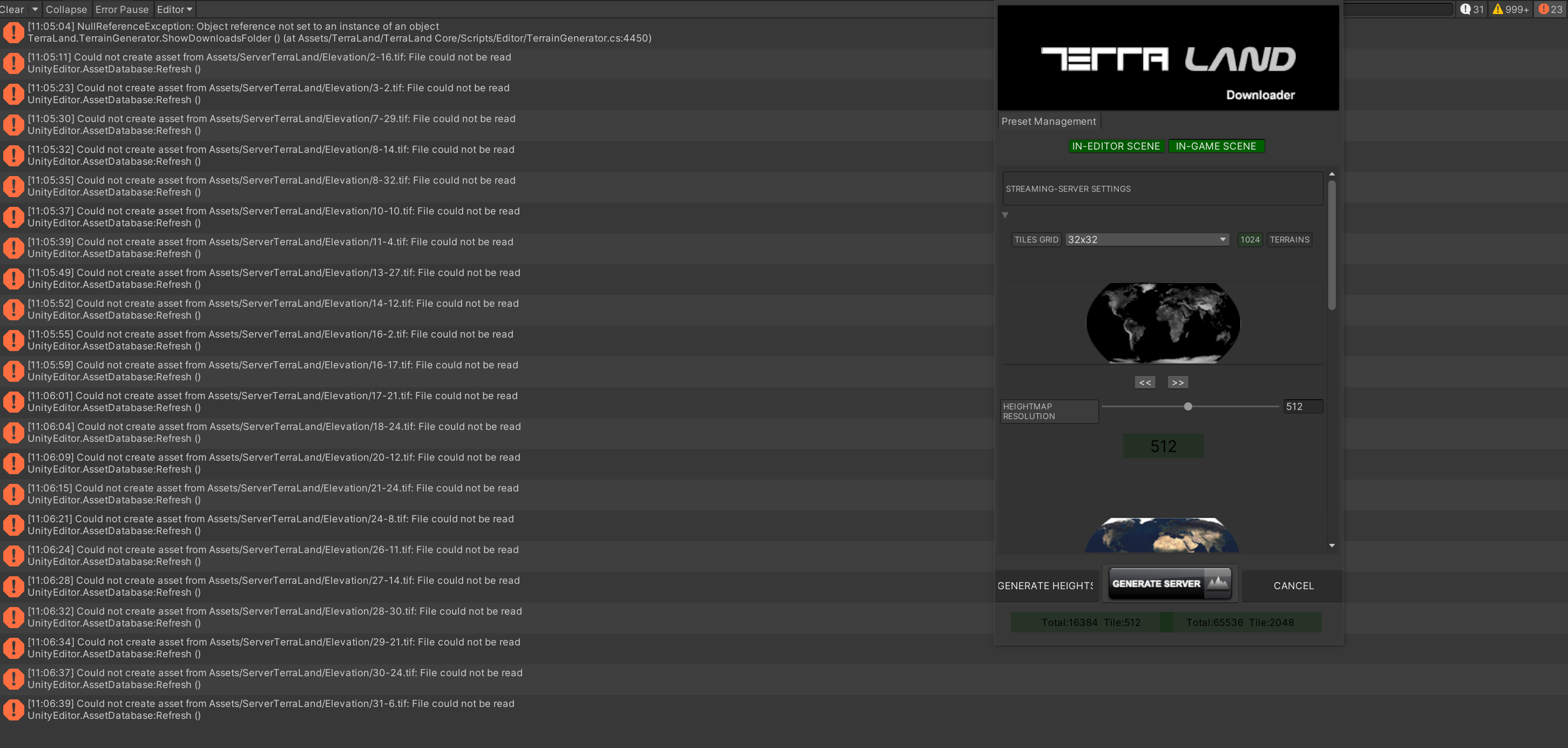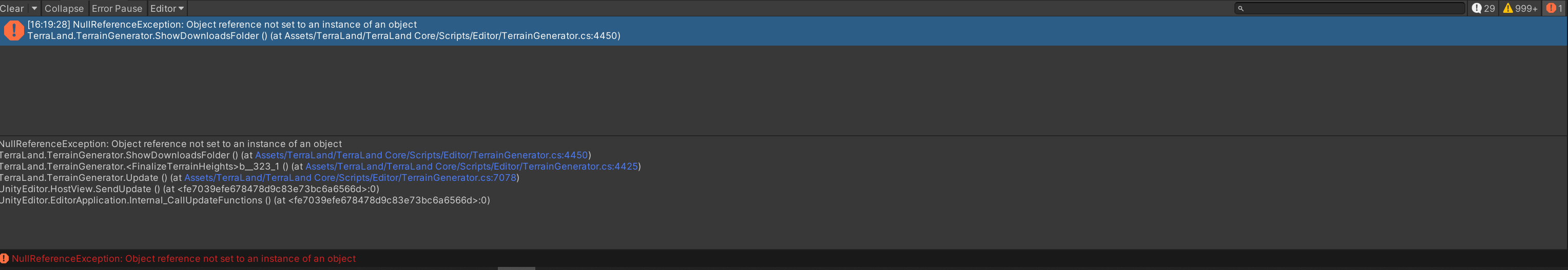Some errors when i try to create terrain
Quote from loryer00 on October 5, 2023, 9:42 amGood morning, I installed your asset and followed the simple instructions on the asset store page: "Before or after importing package, go to Player tab in Project Settings *** Change API Compatibility Level to .NET 4.x (In latest Unity versions, you only need to select .Net Framework)".In fact, so far so good. At this point I open the Downloader window and set the values I need as in the attached figure(different from the default I only set the resolution of the satellite image to 2048).As you can see from the attached image, there are many errors and warnings. How come it doesn't work? Is there anything general to set in the project?I'm using the 2022.3.10f1 version of Unity and I'm in URP. ThanksMesh 'default' has no normals. Recalculating normals.
Terrain Control Texture Resolution does not match assigned alpha splatmap textures, setting resolution to 1024.
The character with Unicode value \u26A1 was not found in the [Inter-Regular SDF] font asset or any potential fallbacks. It was replaced by Unicode character \u25A1.
UnityEngine.GUIUtility:ProcessEvent (int,intptr,bool&)Assets\TerraLand\TerraLand Runtime API\Resources\Global Fog Extended\PostEffectsBase.cs(115,18): warning CS0618: 'SystemInfo.supportsImageEffects' is obsolete: 'supportsImageEffects always returns true, no need to call it'
Assets\TerraLand\_Shared\Utility\TimedObjectDestructor.cs(24,13): warning CS0618: 'Object.DestroyObject(Object)' is obsolete: 'use Object.Destroy instead.'
Assets\TerraLand\TerraLand Runtime API\Scripts\Offline Streaming\TerraLandRuntimeOffline.cs(1032,32): warning CS0618: 'WWW' is obsolete: 'Use UnityWebRequest, a fully featured replacement which is more efficient and has additional features'
A meta data file (.meta) exists but its asset 'Assets/TerraLand/SERVER/Elevation/2-7.tif' can't be found. When moving or deleting files outside of Unity, please ensure that the corresponding .meta file is moved or deleted along with it.
UnityEditor.AssetDatabase:Refresh ()
TerraLand.TerrainGenerator:FinalizeTerrainElevation () (at Assets/TerraLand/TerraLand Core/Scripts/Editor/TerrainGenerator.cs:4518)
TerraLand.TerrainGenerator:<OfflineDataSave>b__326_1 () (at Assets/TerraLand/TerraLand Core/Scripts/Editor/TerrainGenerator.cs:4496)
TerraLand.TerrainGenerator:Update () (at Assets/TerraLand/TerraLand Core/Scripts/Editor/TerrainGenerator.cs:7078)
UnityEditor.EditorApplication:Internal_CallUpdateFunctions ()
Info
System.Net.WebException: The request failed with HTTP status {0}: {1}.
at System.Web.Services.Protocols.SoapHttpClientProtocol.ReadResponse (System.Web.Services.Protocols.SoapClientMessage message, System.Net.WebResponse response, System.IO.Stream responseStream, System.Boolean asyncCall) [0x00042] in <5fb33ba8a18647ebbad84fc3b1456357>:0
at System.Web.Services.Protocols.SoapHttpClientProtocol.Invoke (System.String methodName, System.Object[] parameters) [0x0005a] in <5fb33ba8a18647ebbad84fc3b1456357>:0
at TerraLandWorldImagery.World_Imagery_MapServer.ExportMapImage (TerraLandWorldImagery.MapDescription MapDescription, TerraLandWorldImagery.ImageDescription ImageDescription) [0x00000] in D:\WORK\Unity\database_urp_test\Assets\TerraLand\TerraLand Core\WebServer\App_Code\WorldImagery_MapService.asmx.cs:2850
at (wrapper remoting-invoke-with-check) TerraLandWorldImagery.World_Imagery_MapServer.ExportMapImage(TerraLandWorldImagery.MapDescription,TerraLandWorldImagery.ImageDescription)
at TerraLand.TerrainGenerator.ImageDownloader (System.Int32 i, System.Int32 current) [0x0015e] in D:\WORK\Unity\database_urp_test\Assets\TerraLand\TerraLand Core\Scripts\Editor\TerrainGenerator.cs:6268
UnityEngine.Debug:Log (object)
TerraLand.TerrainGenerator:ImageDownloader (int,int) (at Assets/TerraLand/TerraLand Core/Scripts/Editor/TerrainGenerator.cs:6332)
TerraLand.TerrainGenerator/<>c__DisplayClass363_0:<ServerConnectImagery>b__0 () (at Assets/TerraLand/TerraLand Core/Scripts/Editor/TerrainGenerator.cs:6140)
TerraLand.TerrainGenerator:RunAction (object) (at Assets/TerraLand/TerraLand Core/Scripts/Editor/TerrainGenerator.cs:7047)
System.Threading._ThreadPoolWaitCallback:PerformWaitCallback ()
Good morning, I installed your asset and followed the simple instructions on the asset store page:
"Before or after importing package, go to Player tab in Project Settings
*** Change API Compatibility Level to .NET 4.x (In latest Unity versions, you only need to select .Net Framework)".
In fact, so far so good.
At this point I open the Downloader window and set the values I need as in the attached figure
(different from the default I only set the resolution of the satellite image to 2048).
As you can see from the attached image, there are many errors and warnings.
How come it doesn't work? Is there anything general to set in the project?
I'm using the 2022.3.10f1 version of Unity and I'm in URP. Thanks
Below I paste all the errors, warnings and other info that Unity writes to me: Error NullReferenceException: Object reference not set to an instance of an object TerraLand.TerrainGenerator.ShowDownloadsFolder () (at Assets/TerraLand/TerraLand Core/Scripts/Editor/TerrainGenerator.cs:4450) TerraLand.TerrainGenerator.<FinalizeTerrainHeights>b__323_1 () (at Assets/TerraLand/TerraLand Core/Scripts/Editor/TerrainGenerator.cs:4425) TerraLand.TerrainGenerator.Update () (at Assets/TerraLand/TerraLand Core/Scripts/Editor/TerrainGenerator.cs:7078) UnityEditor.HostView.SendUpdate () (at <fe7039efe678478d9c83e73bc6a6566d>:0) UnityEditor.EditorApplication.Internal_CallUpdateFunctions () (at <fe7039efe678478d9c83e73bc6a6566d>:0) Could not create asset from Assets/TerraLand/SERVER/Elevation/5-8.tif: File could not be read UnityEditor.AssetDatabase:Refresh () TerraLand.TerrainGenerator:FinalizeTerrainElevation () (at Assets/TerraLand/TerraLand Core/Scripts/Editor/TerrainGenerator.cs:4518) TerraLand.TerrainGenerator:<OfflineDataSave>b__326_1 () (at Assets/TerraLand/TerraLand Core/Scripts/Editor/TerrainGenerator.cs:4496) TerraLand.TerrainGenerator:Update () (at Assets/TerraLand/TerraLand Core/Scripts/Editor/TerrainGenerator.cs:7078) UnityEditor.EditorApplication:Internal_CallUpdateFunctions () Warning The character with Unicode value \u26A1 was not found in the [Inter-Regular SDF] font asset or any potential fallbacks. It was replaced by Unicode character \u25A1. UnityEngine.GUIUtility:ProcessEvent (int,intptr,bool&) Import FBX Warnings: Can't import normals, because mesh 'default' doesn't have any.
Mesh 'default' has no normals. Recalculating normals.
Terrain Control Texture Resolution does not match assigned alpha splatmap textures, setting resolution to 1024.
The character with Unicode value \u26A1 was not found in the [Inter-Regular SDF] font asset or any potential fallbacks. It was replaced by Unicode character \u25A1.
UnityEngine.GUIUtility:ProcessEvent (int,intptr,bool&)
Assets\TerraLand\TerraLand Runtime API\Resources\Global Fog Extended\PostEffectsBase.cs(115,18): warning CS0618: 'SystemInfo.supportsImageEffects' is obsolete: 'supportsImageEffects always returns true, no need to call it'
Assets\TerraLand\_Shared\Utility\TimedObjectDestructor.cs(24,13): warning CS0618: 'Object.DestroyObject(Object)' is obsolete: 'use Object.Destroy instead.'
Assets\TerraLand\TerraLand Runtime API\Scripts\Offline Streaming\TerraLandRuntimeOffline.cs(1032,32): warning CS0618: 'WWW' is obsolete: 'Use UnityWebRequest, a fully featured replacement which is more efficient and has additional features'
A meta data file (.meta) exists but its asset 'Assets/TerraLand/SERVER/Elevation/2-7.tif' can't be found. When moving or deleting files outside of Unity, please ensure that the corresponding .meta file is moved or deleted along with it.
UnityEditor.AssetDatabase:Refresh ()
TerraLand.TerrainGenerator:FinalizeTerrainElevation () (at Assets/TerraLand/TerraLand Core/Scripts/Editor/TerrainGenerator.cs:4518)
TerraLand.TerrainGenerator:<OfflineDataSave>b__326_1 () (at Assets/TerraLand/TerraLand Core/Scripts/Editor/TerrainGenerator.cs:4496)
TerraLand.TerrainGenerator:Update () (at Assets/TerraLand/TerraLand Core/Scripts/Editor/TerrainGenerator.cs:7078)
UnityEditor.EditorApplication:Internal_CallUpdateFunctions ()
Info
System.Net.WebException: The request failed with HTTP status {0}: {1}.
at System.Web.Services.Protocols.SoapHttpClientProtocol.ReadResponse (System.Web.Services.Protocols.SoapClientMessage message, System.Net.WebResponse response, System.IO.Stream responseStream, System.Boolean asyncCall) [0x00042] in <5fb33ba8a18647ebbad84fc3b1456357>:0
at System.Web.Services.Protocols.SoapHttpClientProtocol.Invoke (System.String methodName, System.Object[] parameters) [0x0005a] in <5fb33ba8a18647ebbad84fc3b1456357>:0
at TerraLandWorldImagery.World_Imagery_MapServer.ExportMapImage (TerraLandWorldImagery.MapDescription MapDescription, TerraLandWorldImagery.ImageDescription ImageDescription) [0x00000] in D:\WORK\Unity\database_urp_test\Assets\TerraLand\TerraLand Core\WebServer\App_Code\WorldImagery_MapService.asmx.cs:2850
at (wrapper remoting-invoke-with-check) TerraLandWorldImagery.World_Imagery_MapServer.ExportMapImage(TerraLandWorldImagery.MapDescription,TerraLandWorldImagery.ImageDescription)
at TerraLand.TerrainGenerator.ImageDownloader (System.Int32 i, System.Int32 current) [0x0015e] in D:\WORK\Unity\database_urp_test\Assets\TerraLand\TerraLand Core\Scripts\Editor\TerrainGenerator.cs:6268
UnityEngine.Debug:Log (object)
TerraLand.TerrainGenerator:ImageDownloader (int,int) (at Assets/TerraLand/TerraLand Core/Scripts/Editor/TerrainGenerator.cs:6332)
TerraLand.TerrainGenerator/<>c__DisplayClass363_0:<ServerConnectImagery>b__0 () (at Assets/TerraLand/TerraLand Core/Scripts/Editor/TerrainGenerator.cs:6140)
TerraLand.TerrainGenerator:RunAction (object) (at Assets/TerraLand/TerraLand Core/Scripts/Editor/TerrainGenerator.cs:7047)
System.Threading._ThreadPoolWaitCallback:PerformWaitCallback ()
Uploaded files:Quote from terraunity on October 7, 2023, 10:52 amHi, seems your project has missing or corrupt files inside which can be the cause of incomplete package importing or damaged unitypackage. Please make sure you are downloading the latest version from Package Manager in a new fresh project with no prior assets inside project and start from there. You won't have to see these errors if package is imported completely and no matter which rendering pipeline you are.
Please get back to us with the results!
Hi, seems your project has missing or corrupt files inside which can be the cause of incomplete package importing or damaged unitypackage. Please make sure you are downloading the latest version from Package Manager in a new fresh project with no prior assets inside project and start from there. You won't have to see these errors if package is imported completely and no matter which rendering pipeline you are.
Please get back to us with the results!
Quote from loryer00 on October 9, 2023, 6:55 amI created a new project 20220.3.10f1 in URP and simply imported TerraLand. Attached is the list of errors that I receive only after importing.
I created a new project 20220.3.10f1 in URP and simply imported TerraLand.
Attached is the list of errors that I receive only after importing.
Uploaded files:Quote from loryer00 on October 9, 2023, 7:30 amI created a new project 20220.3.10f1 in URP, imported TerraLand and generated an "in-game scene". Attached is the list of errors that I receive after pressing Generate Server and while it is creating the terrain
I created a new project 20220.3.10f1 in URP, imported TerraLand and generated an "in-game scene".
Attached is the list of errors that I receive after pressing Generate Server and while it is creating the terrain
Uploaded files:Quote from loryer00 on October 9, 2023, 7:32 amI created a new project 20220.3.10f1 in URP, imported TerraLand and generated an "in-game scene". Attached is the list of errors that I receive after pressing Generate Server and while it is creating the terrain
I created a new project 20220.3.10f1 in URP, imported TerraLand and generated an "in-game scene". Attached is the list of errors that I receive after pressing Generate Server and while it is creating the terrain
Uploaded files:Quote from terraunity on October 9, 2023, 8:22 amFirst of all, do the following as stated in the product page to install TerraLand in your project:
Before or after importing package, go to Player tab in Project Settings
*** Change API Compatibility Level to .NET 4.x (In latest Unity versions, you only need to select .Net Framework)
All errors will be gone after this.
Regarding the other errors, make sure you are as an admin and running Unity in admin mode and then you have read/write access on your PC and project and saved files are not in a shared or external hard as seems like you have file access limitations on your computer. Sometimes firewalls and PC managers restrict the access to read/write files on computer without extra security permissions.
Let me know of the results.
First of all, do the following as stated in the product page to install TerraLand in your project:
Before or after importing package, go to Player tab in Project Settings
*** Change API Compatibility Level to .NET 4.x (In latest Unity versions, you only need to select .Net Framework)
All errors will be gone after this.
Regarding the other errors, make sure you are as an admin and running Unity in admin mode and then you have read/write access on your PC and project and saved files are not in a shared or external hard as seems like you have file access limitations on your computer. Sometimes firewalls and PC managers restrict the access to read/write files on computer without extra security permissions.
Let me know of the results.
Quote from loryer00 on October 9, 2023, 9:12 amOk, I checked everything, launched Unity Hub as administrator and then started the project. I recreated the terrain In-game scene... and the errors + warnings increased. 🙁 🙁 🙁
Ok, I checked everything, launched Unity Hub as administrator and then started the project. I recreated the terrain In-game scene... and the errors + warnings increased. 🙁 🙁 🙁
Uploaded files:Quote from loryer00 on October 9, 2023, 2:29 pmI did other tests and the error that continues to give me while it is still downloading the maps is the one attached
I did other tests and the error that continues to give me while it is still downloading the maps is the one attached
Uploaded files:Quote from terraunity on October 10, 2023, 9:26 amAs stated before, seems like there is file management issues on your computer such as not enough space or inaccessible hard drive to read/write files and that's totally a computer related issue. Please check back with these and test on other computer to see if the problem persists!
As stated before, seems like there is file management issues on your computer such as not enough space or inaccessible hard drive to read/write files and that's totally a computer related issue. Please check back with these and test on other computer to see if the problem persists!