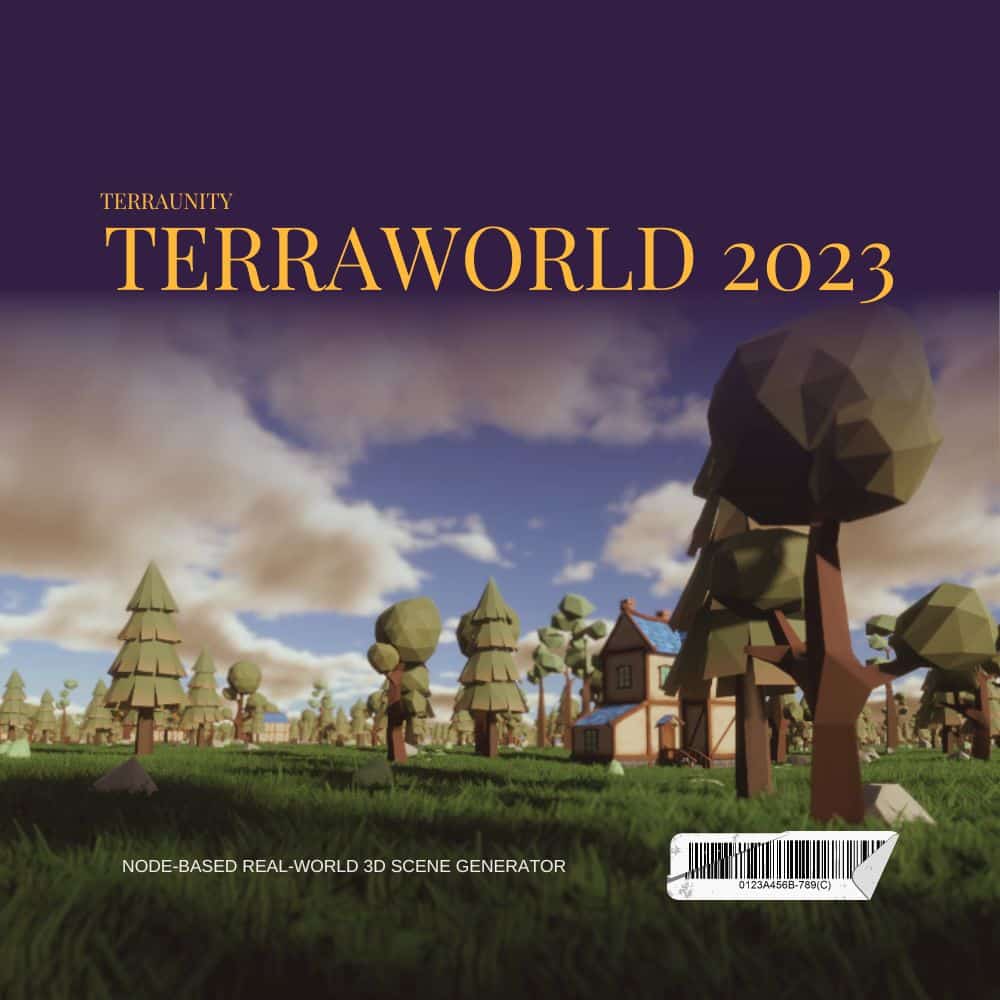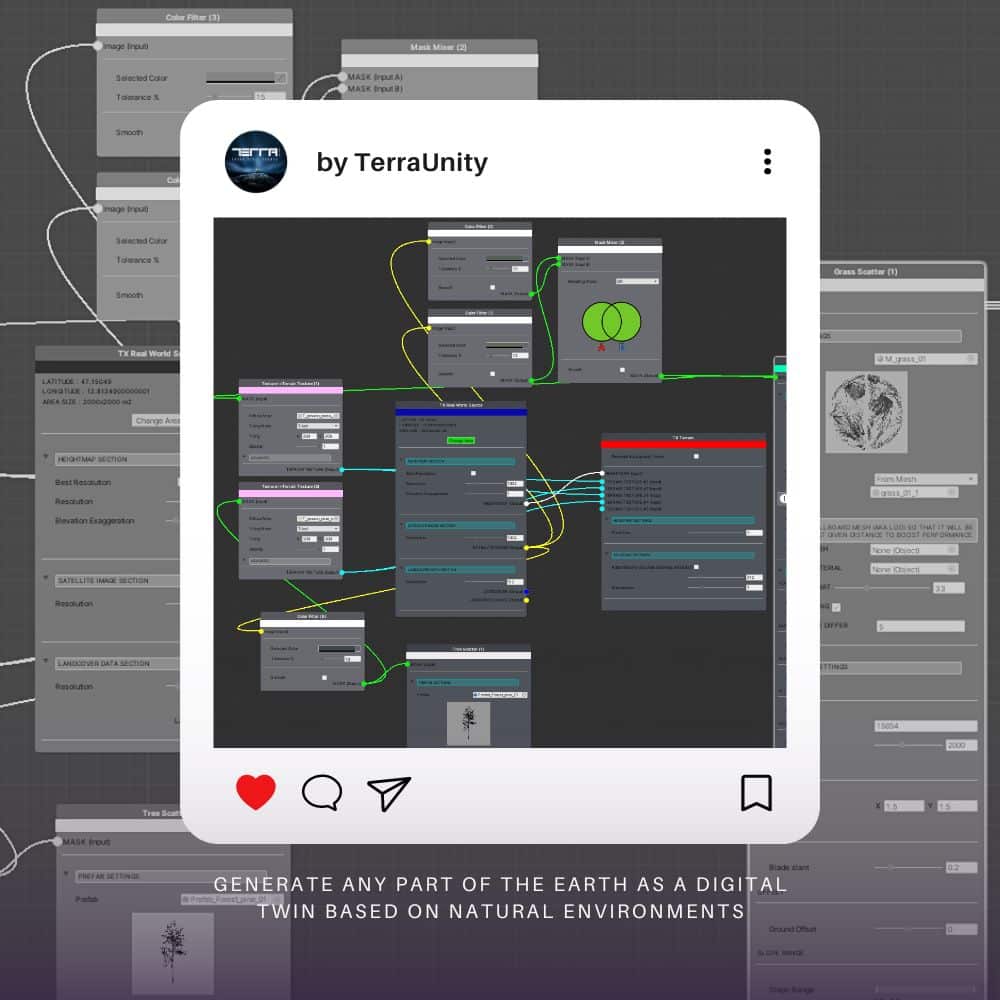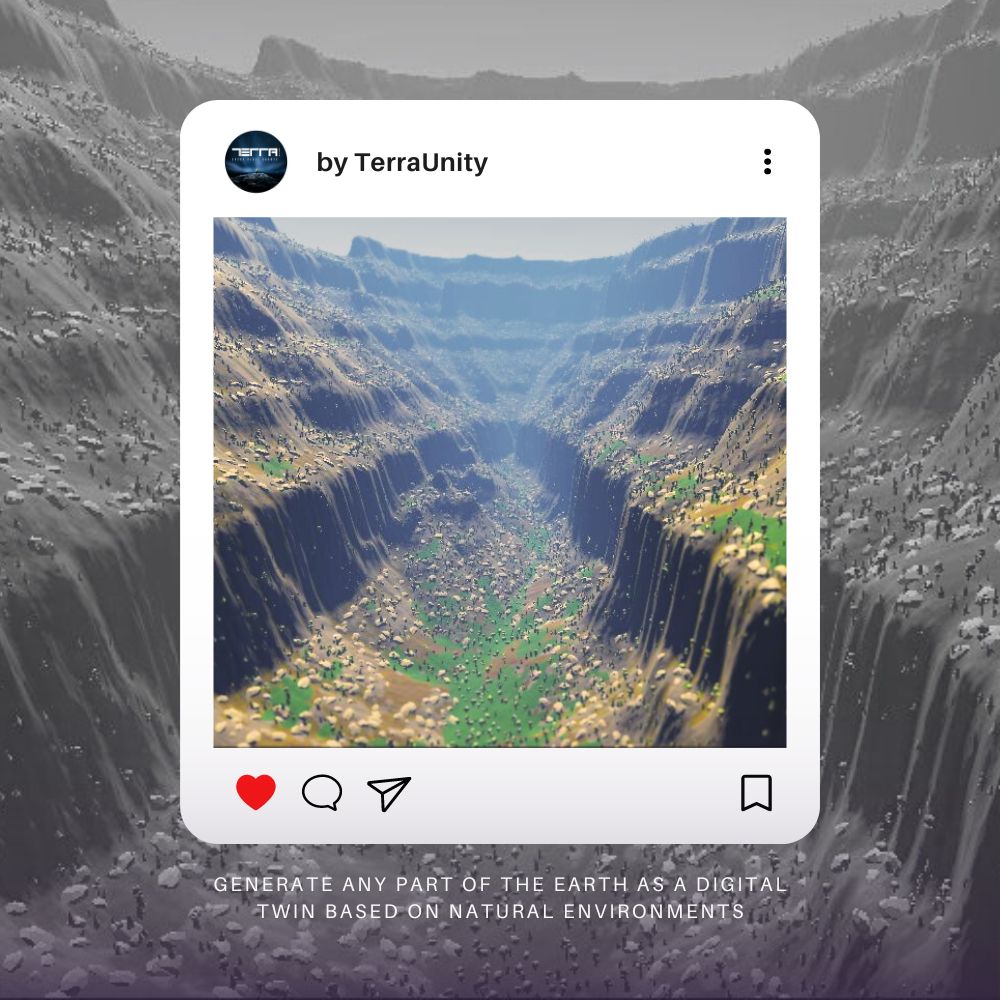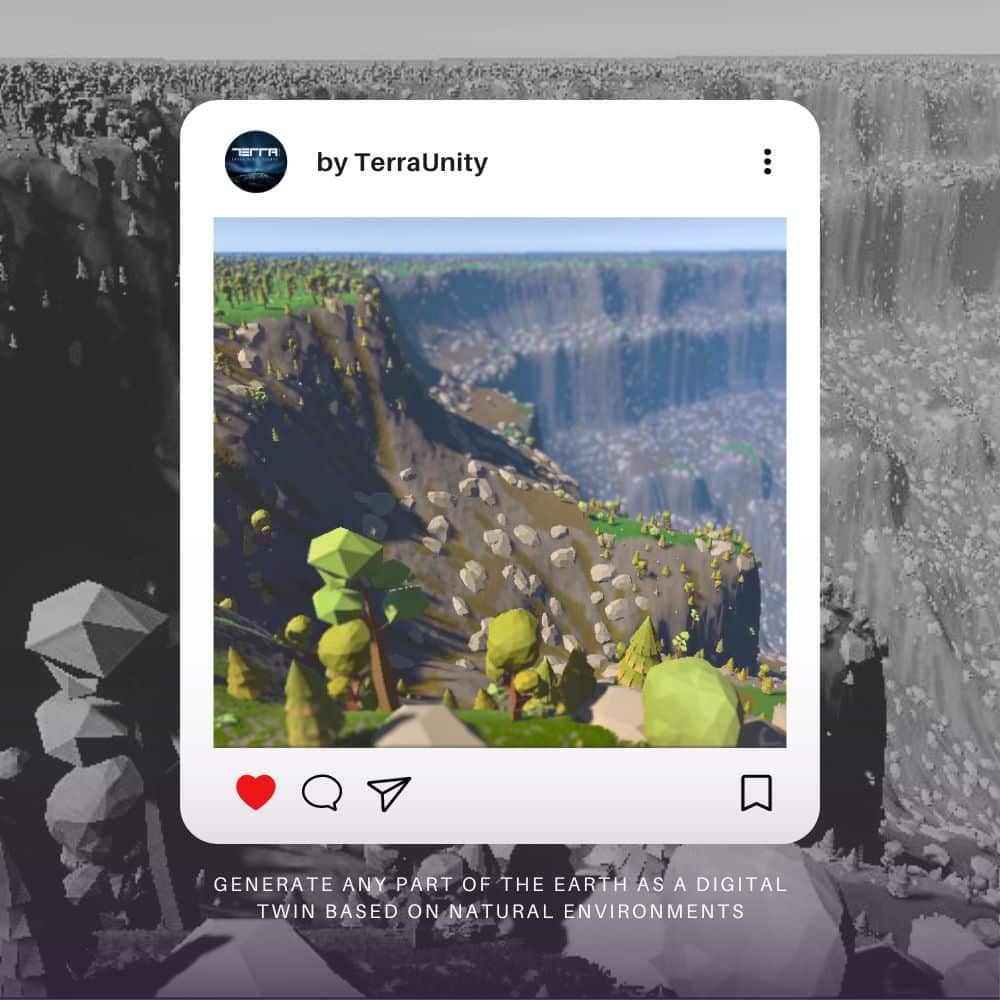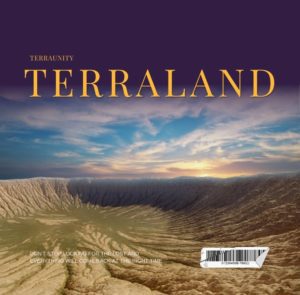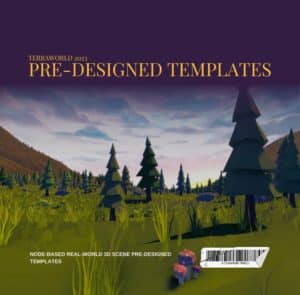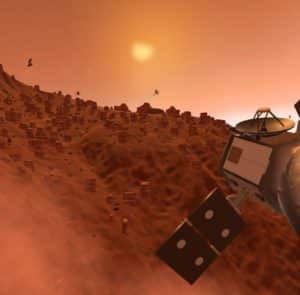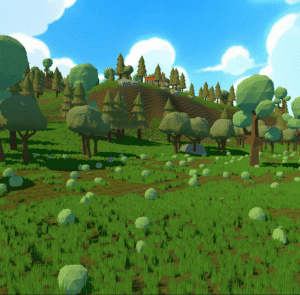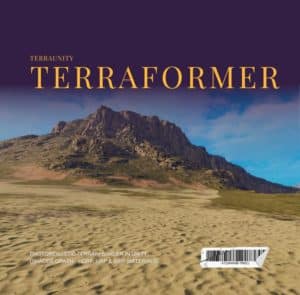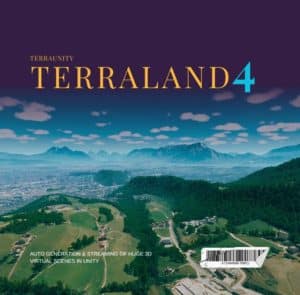Whether you are an experienced developer or just getting started, the intuitive node-based interface and streamlined workflow of TerraWorld Lite make it easy to create high-quality 3D scenes in just a few clicks.
For this, we made the whole process of making a desirable 3D scene from any location on Earth into 3 simple steps of:
Define Area of Interest (e.g., 8x8km2 region in Swiss Alps)
Select World Style (Realistic, Stylish, Low-Poly…)
Hit the Generate button!
And finally, a truly immersive game world is being created that will transport your players to any location on our beautiful Earth.
We tried our best to make this solution as easy and automatic as possible, but it won’t end there since you can still go ahead and change any world element’s node settings and regenerate your scene or use runtime world editing tools on all generated layers after world generation to update their settings such as placement, density, scale, rotation etc. in real-time.
So, if you’re looking for a powerful and efficient tool set for creating stunning and accurate real-world 3D scenes, TerraWorld Lite is the solution you need. Try it out today and see for yourself what a difference it can make in your game development process.
*** Download & play the demo scene “Savannah Shooter Game” that is included in the package before buying: https://rebrand.ly/Savannah_Shooter_Demo
TerraWorld Lite has been tested on all Unity Editors of Windows, Mac & Linux and can build project for any Unity supported platforms such as Standalone Windows, Mac & Linux, android, iOS, Quest headsets and… whether you are an indie game developer or a team in a big company for industrial and enterprise projects.